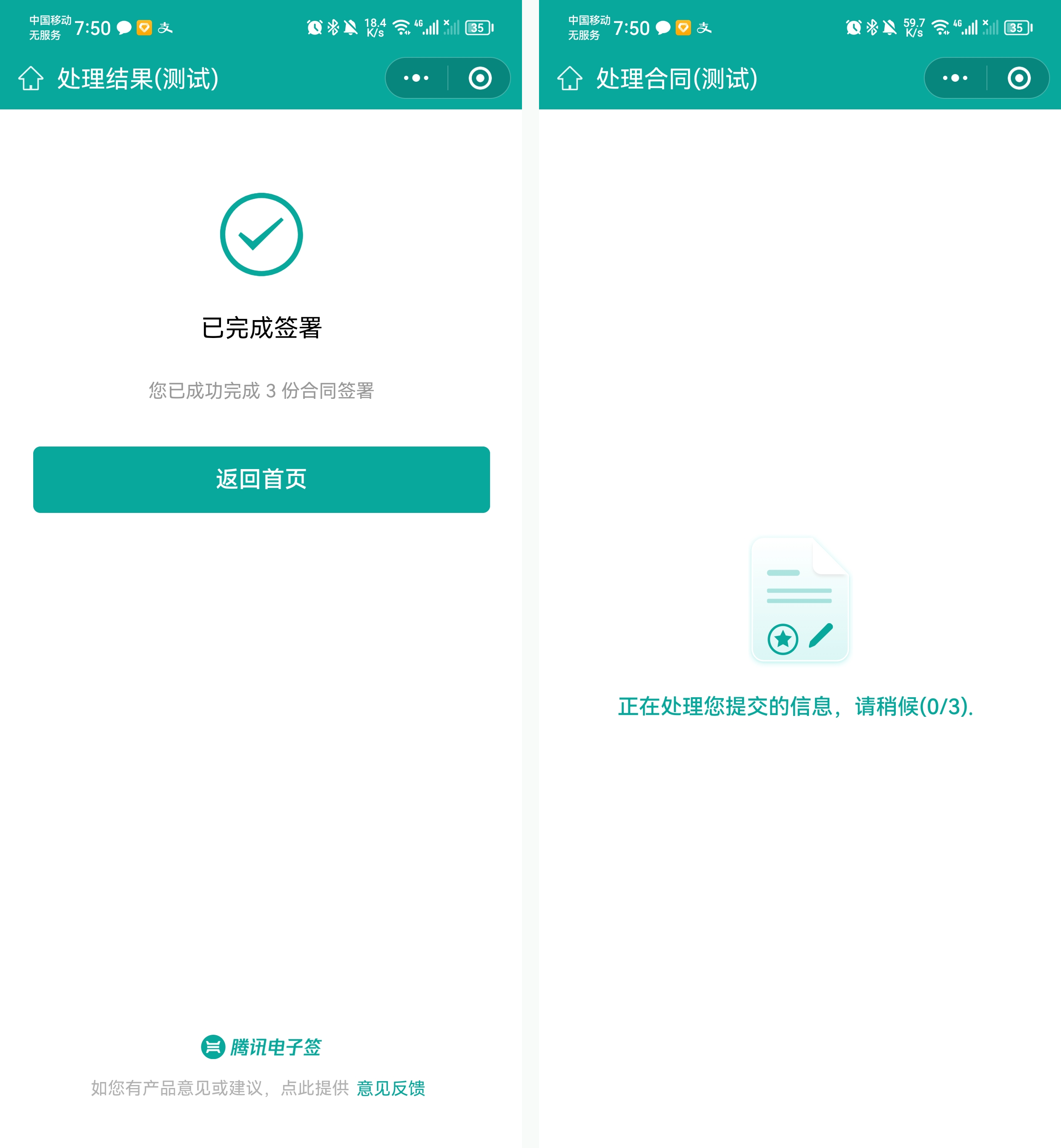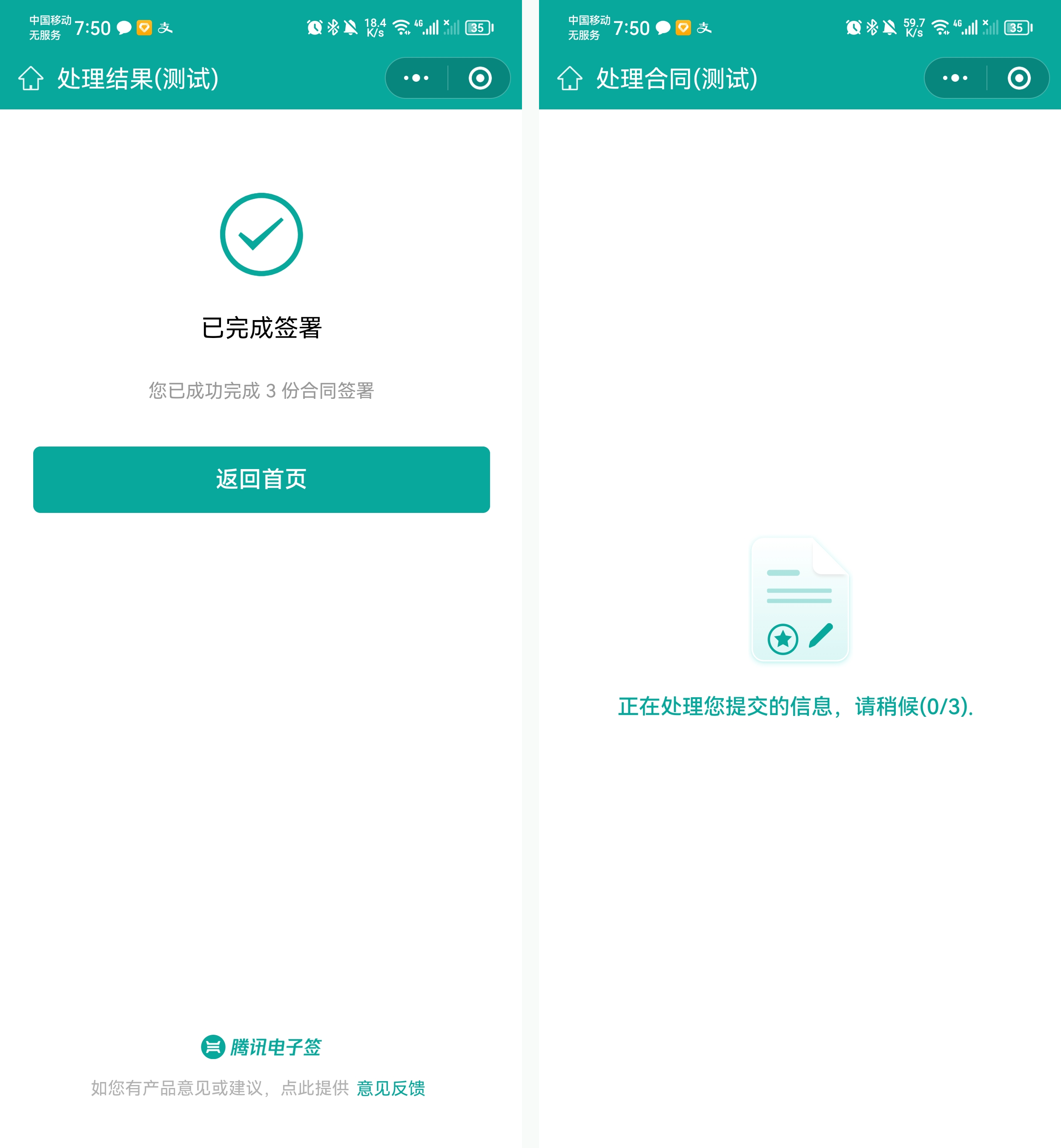批量签署合同
批量签署功能是指多份合同一次性人脸识别完成签署的能力,减少了每一份合同都需要人脸识别确认的重复动作。目前该功能仅支持企业签署方批量签署。
授权员工可批量签署
1. 在 腾讯电子签网页端工作台 首页,单击更多 > 签约管理 > 高级签署能力。

2. 找到批量签署授权,单击开始授权。

可批量选择员工添加授权。


3. 单击添加授权,选择需要授权使用批量签署的员工。
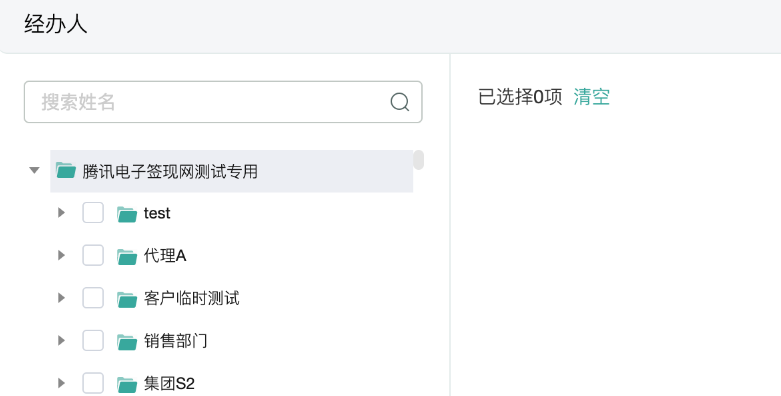
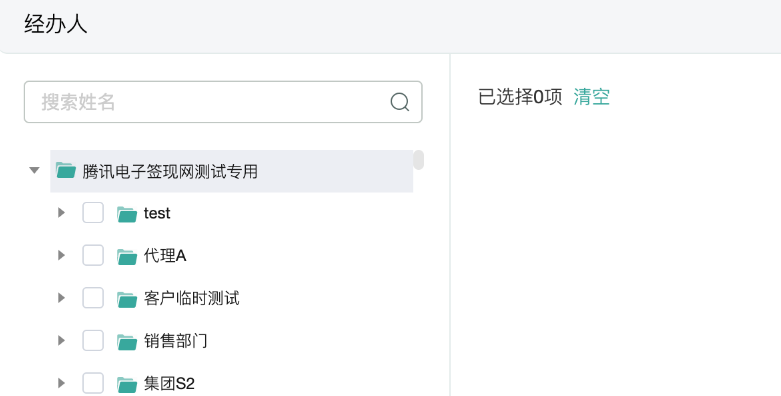
4. 扫描二维码进行授权。
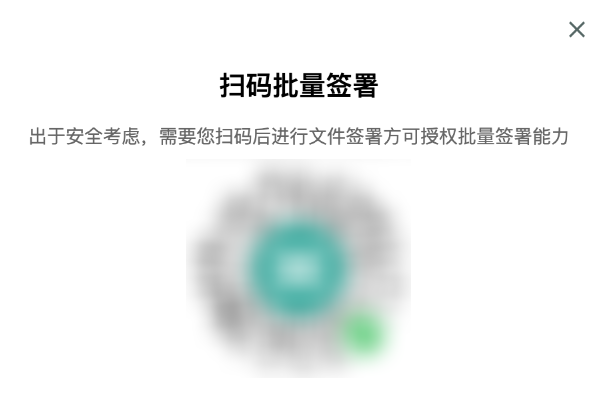
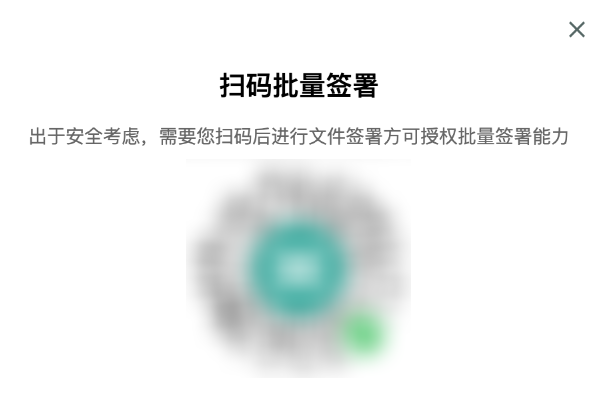
5. 查看同意书并完成签署。
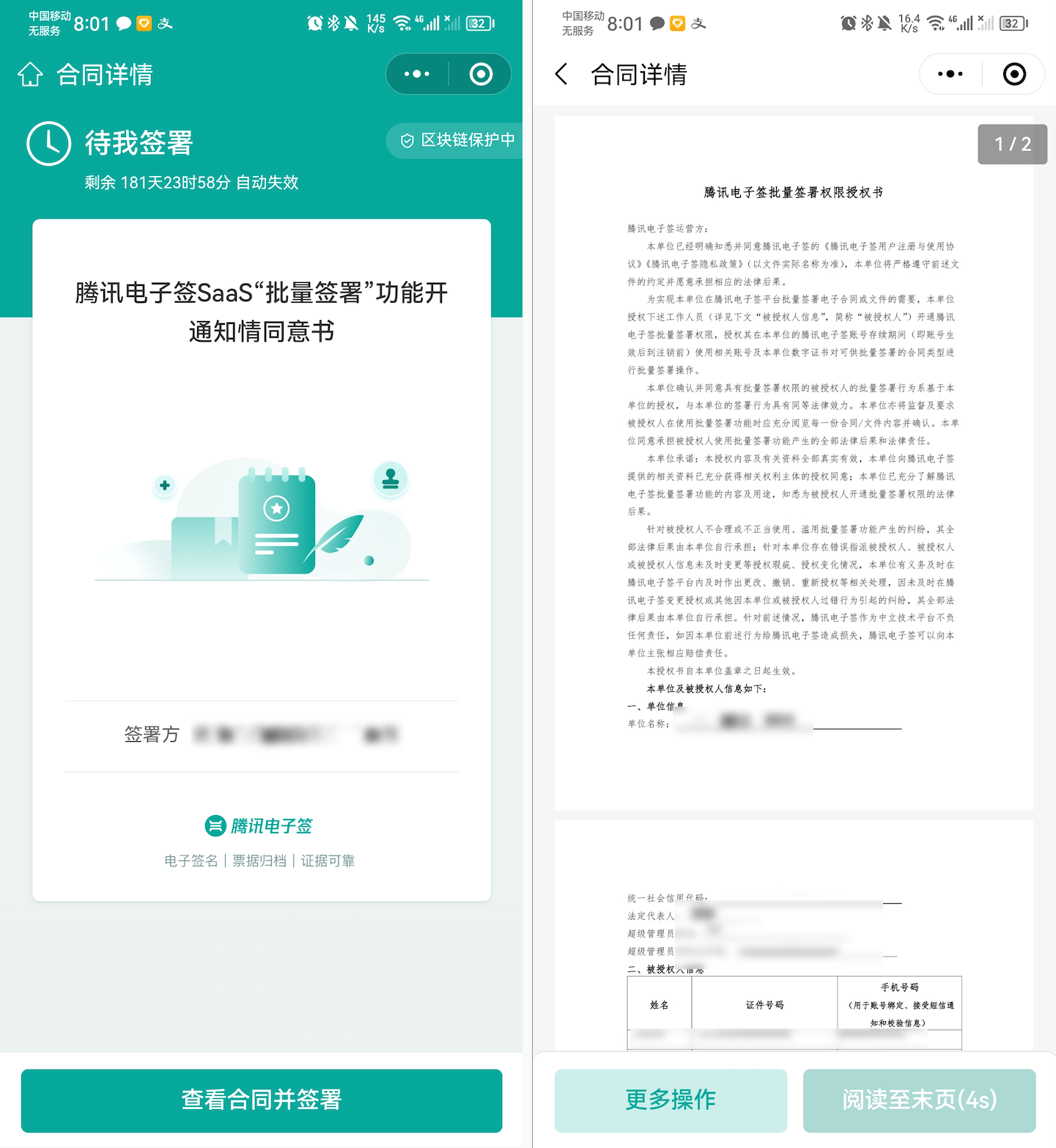
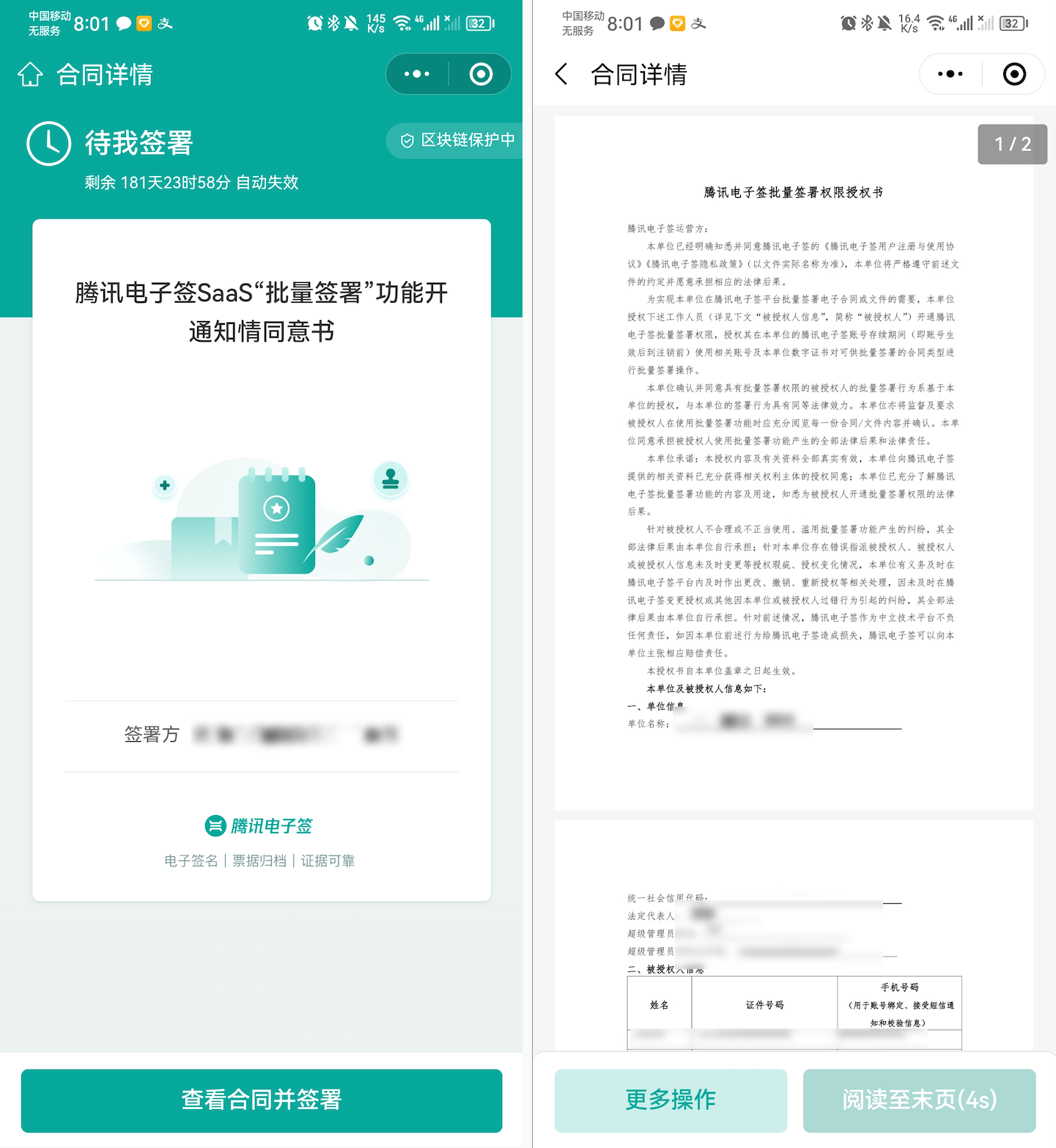
在电脑网页端进行批量签署
1. 在合同中心,单击批量签署。
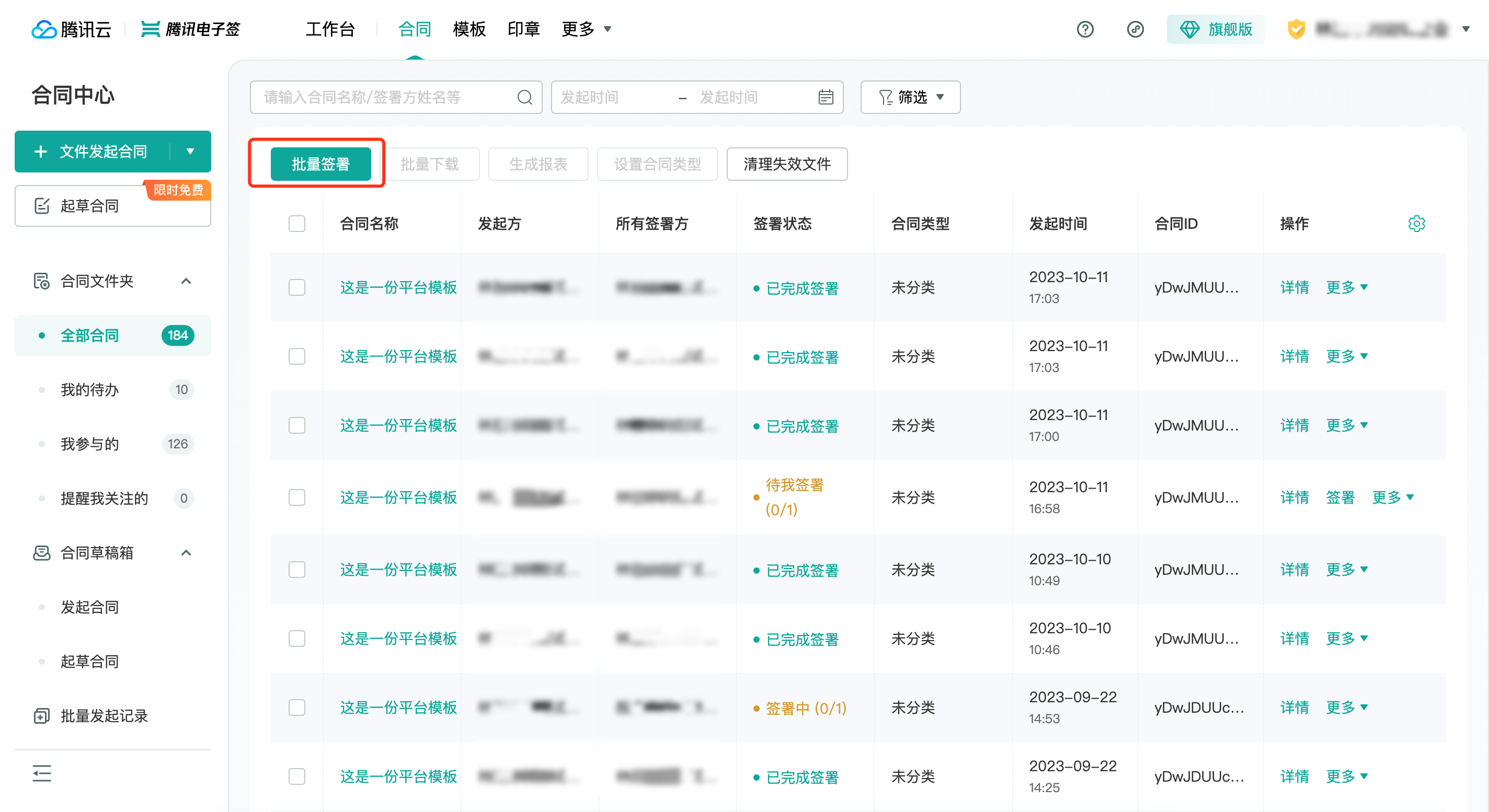
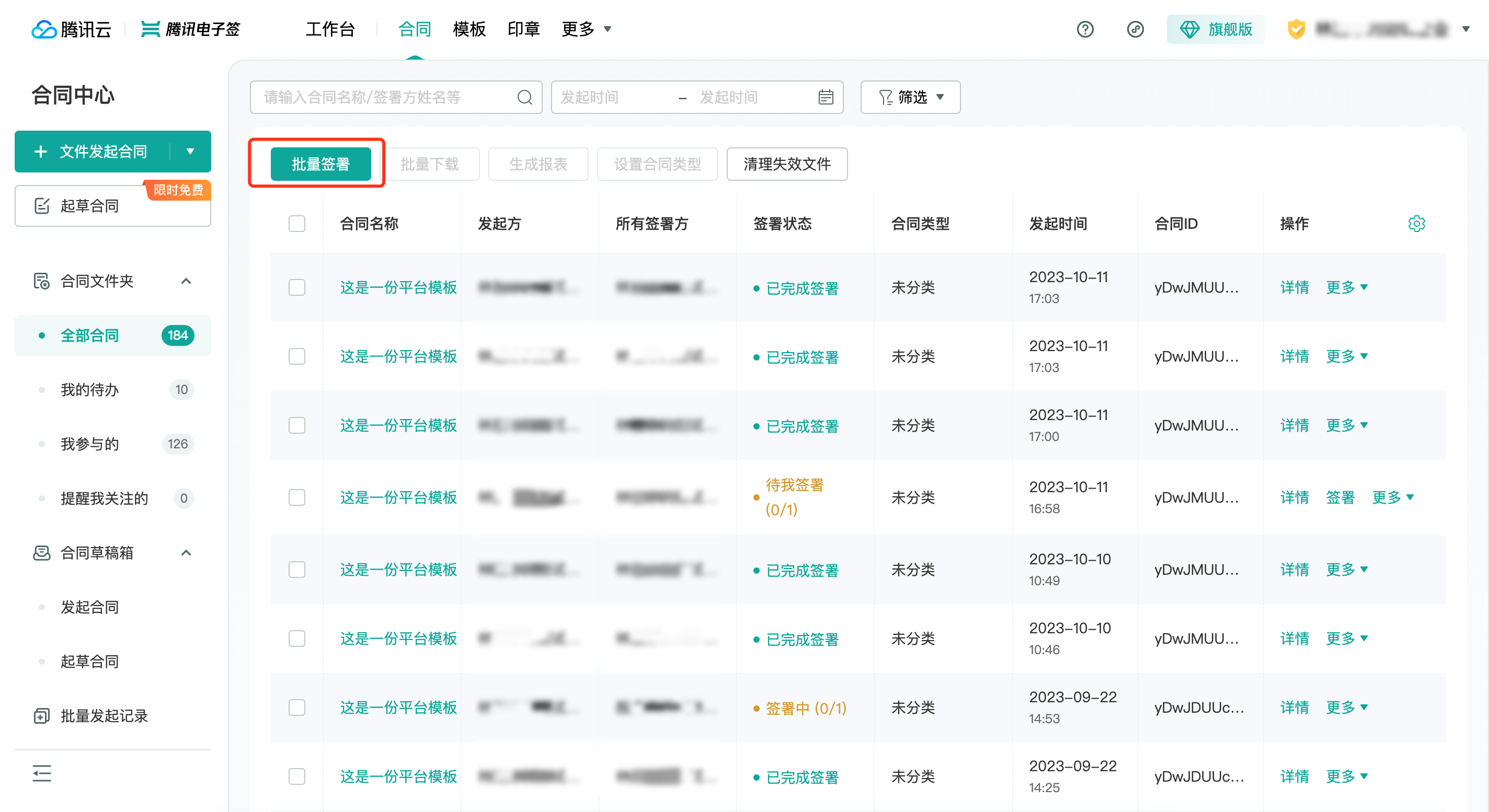
2. 进入列表,选择本次需要签署的合同。
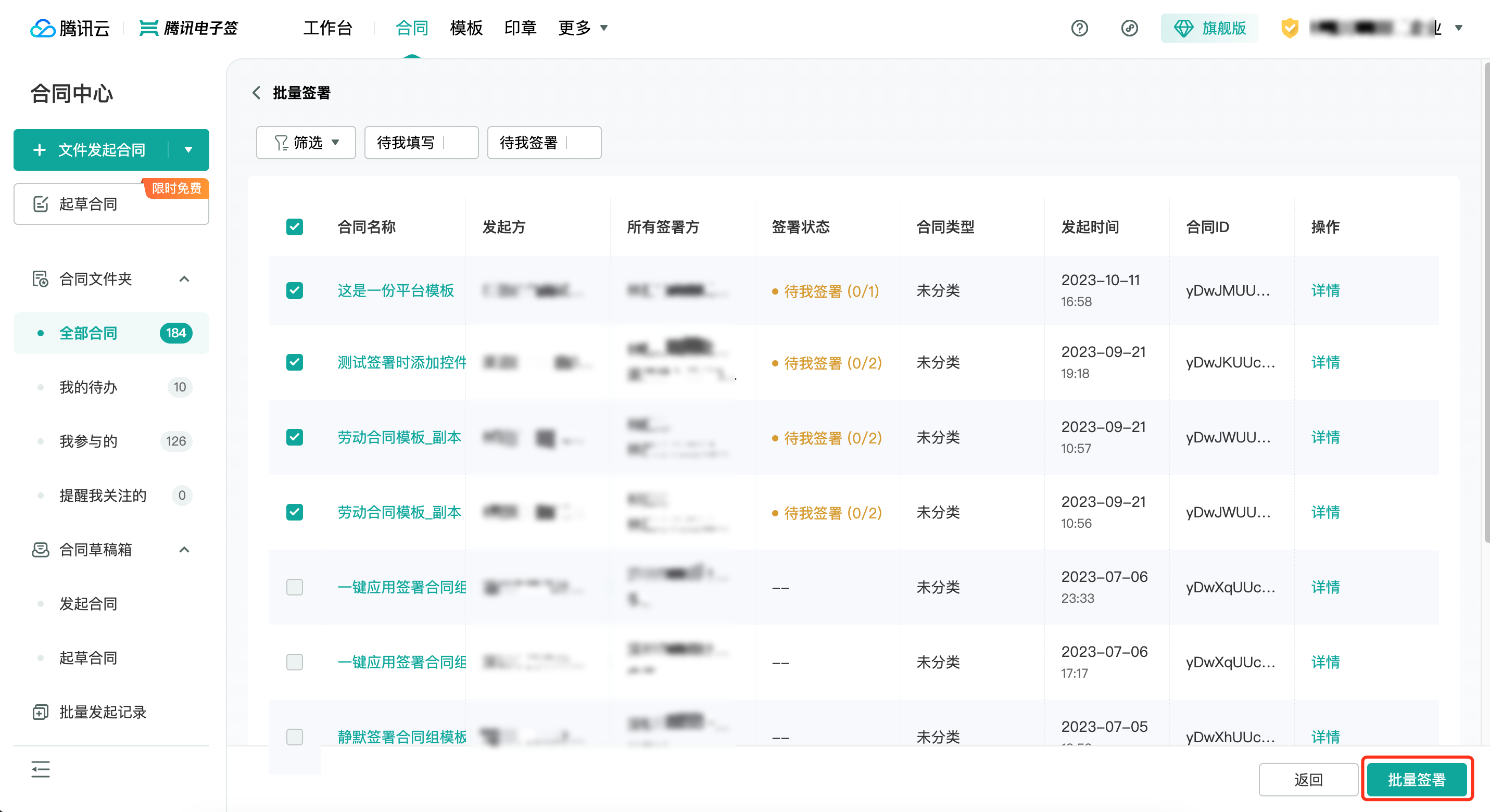
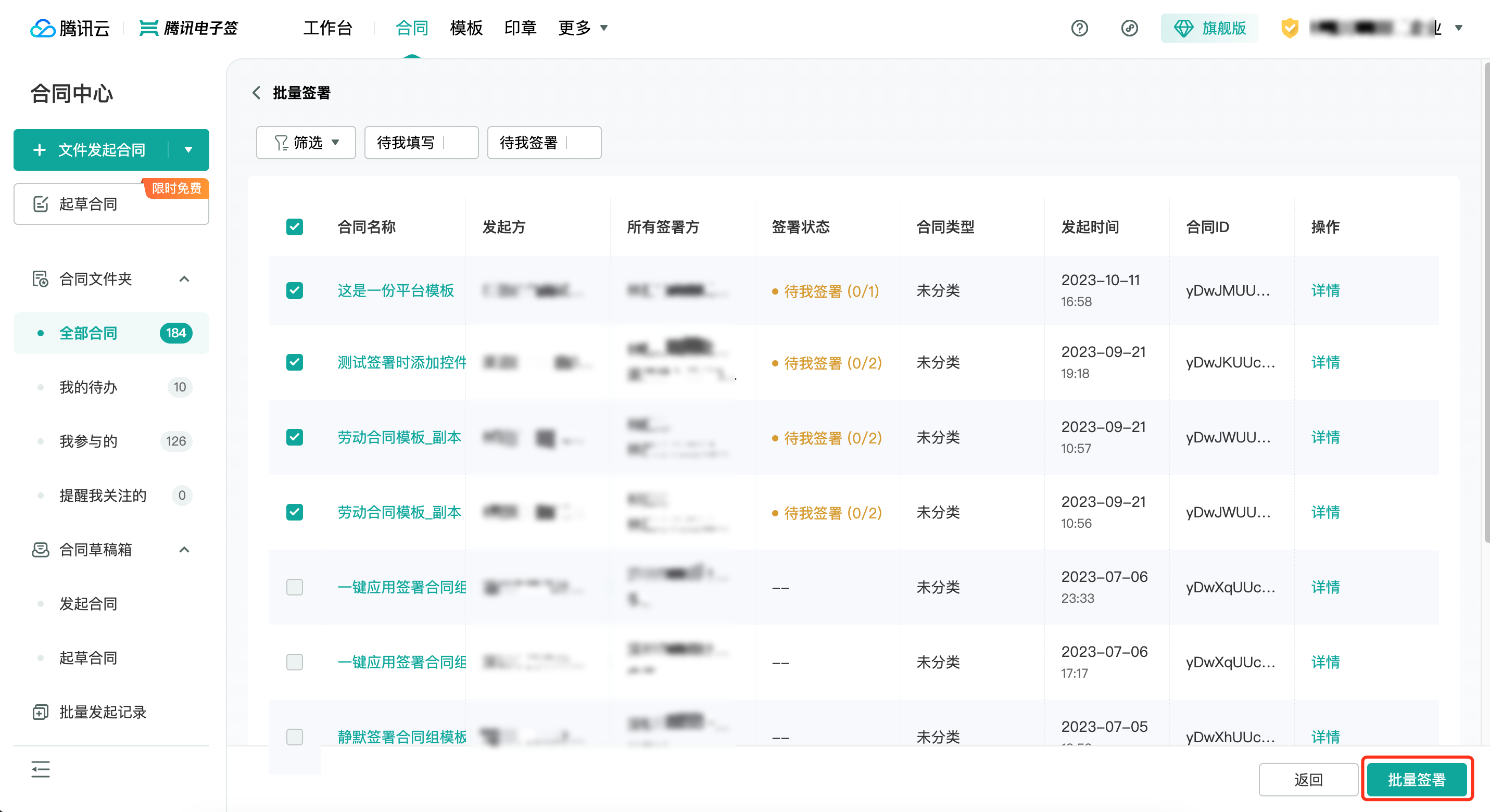
3. 加盖印章。
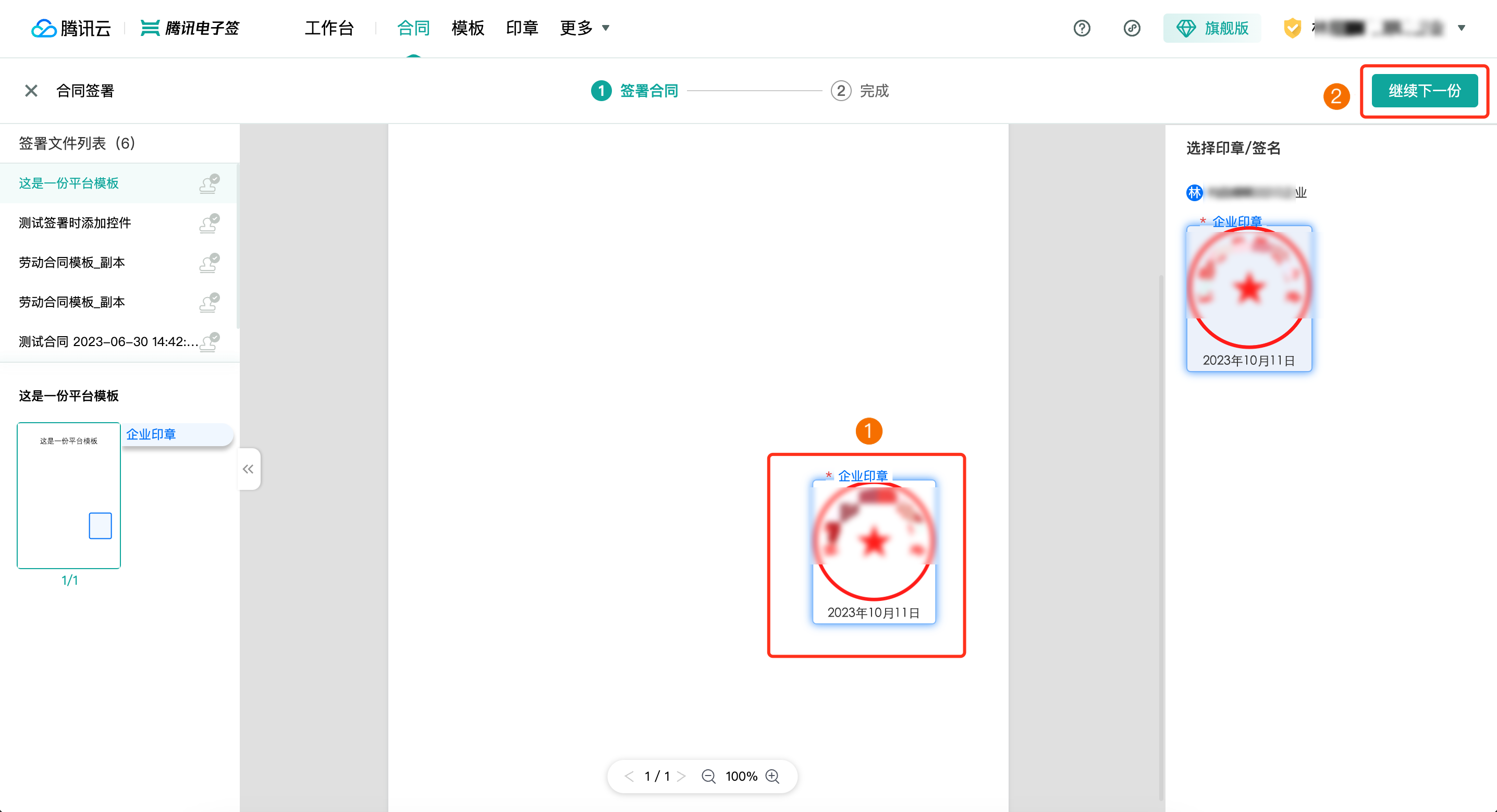
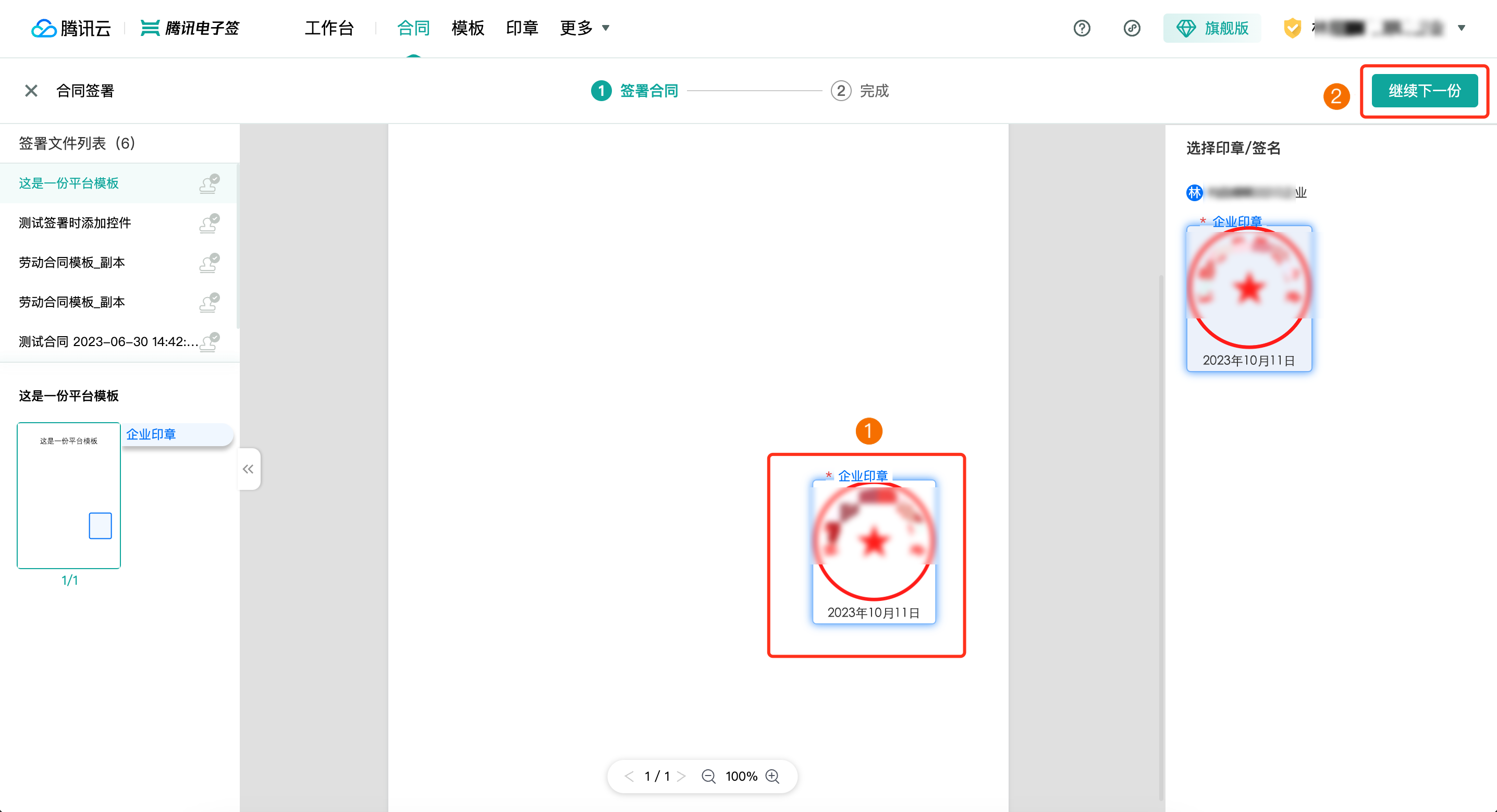
若所有合同的印章都是同一个,选择印章时可以将所有盖章区使用同一个印章的开关打开,确认之后会将所有合同加盖同一个印章。
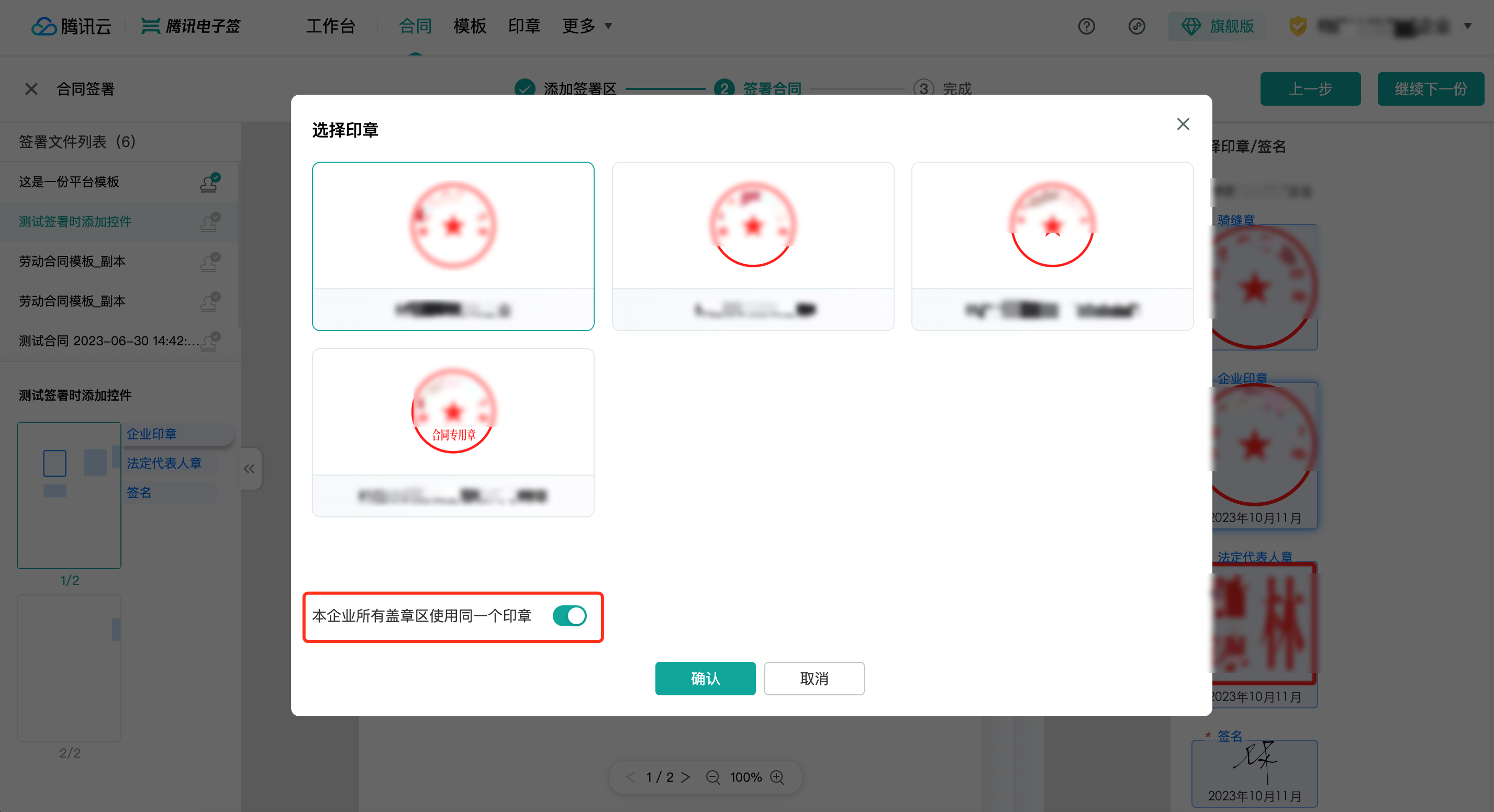
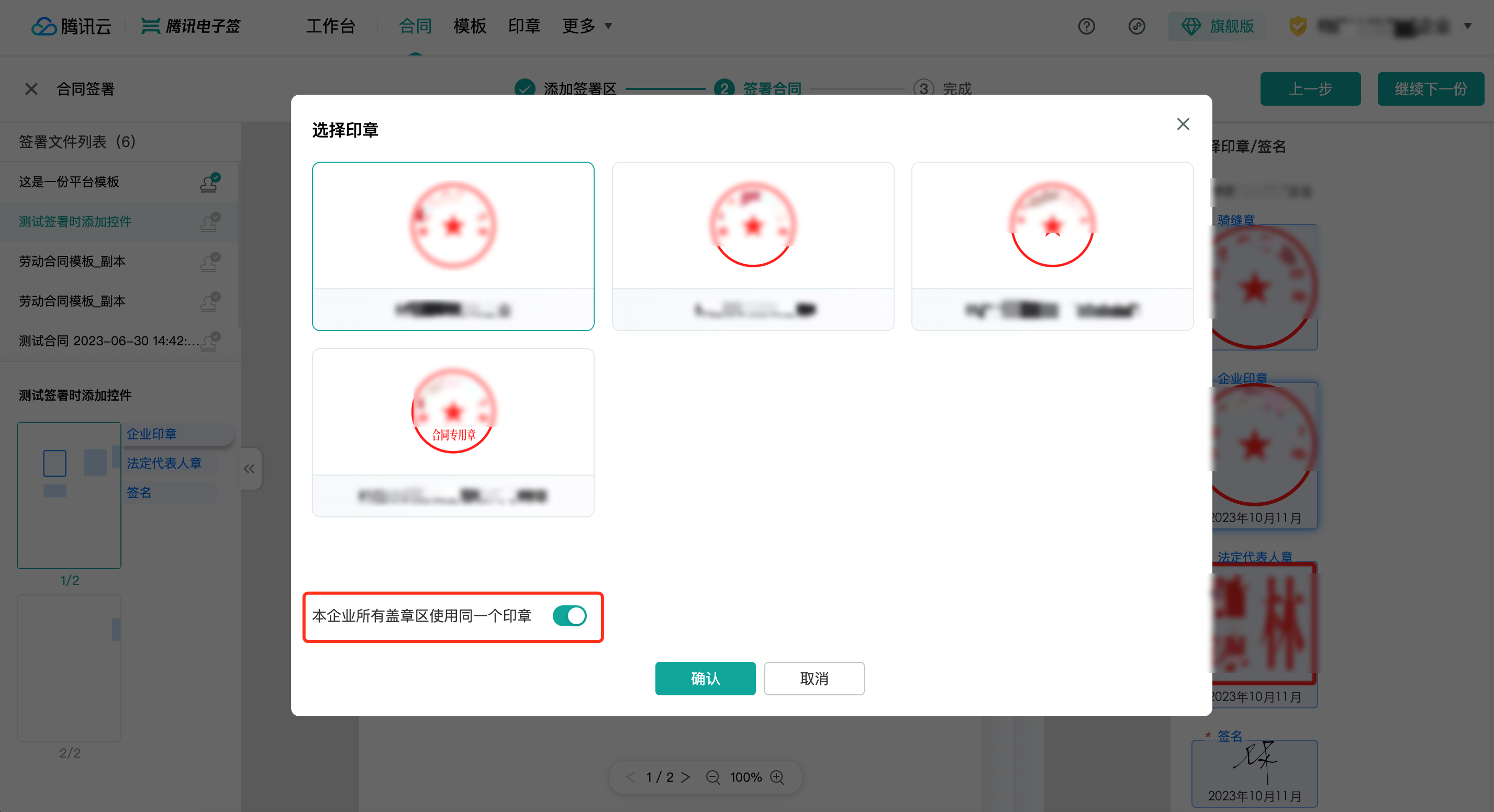
已经加盖印章或签名的合同,左上角的目录处的盖章图标会高亮显示。直至所有合同都已经加盖印章或者签名,则可以单击右上角的确认签署。
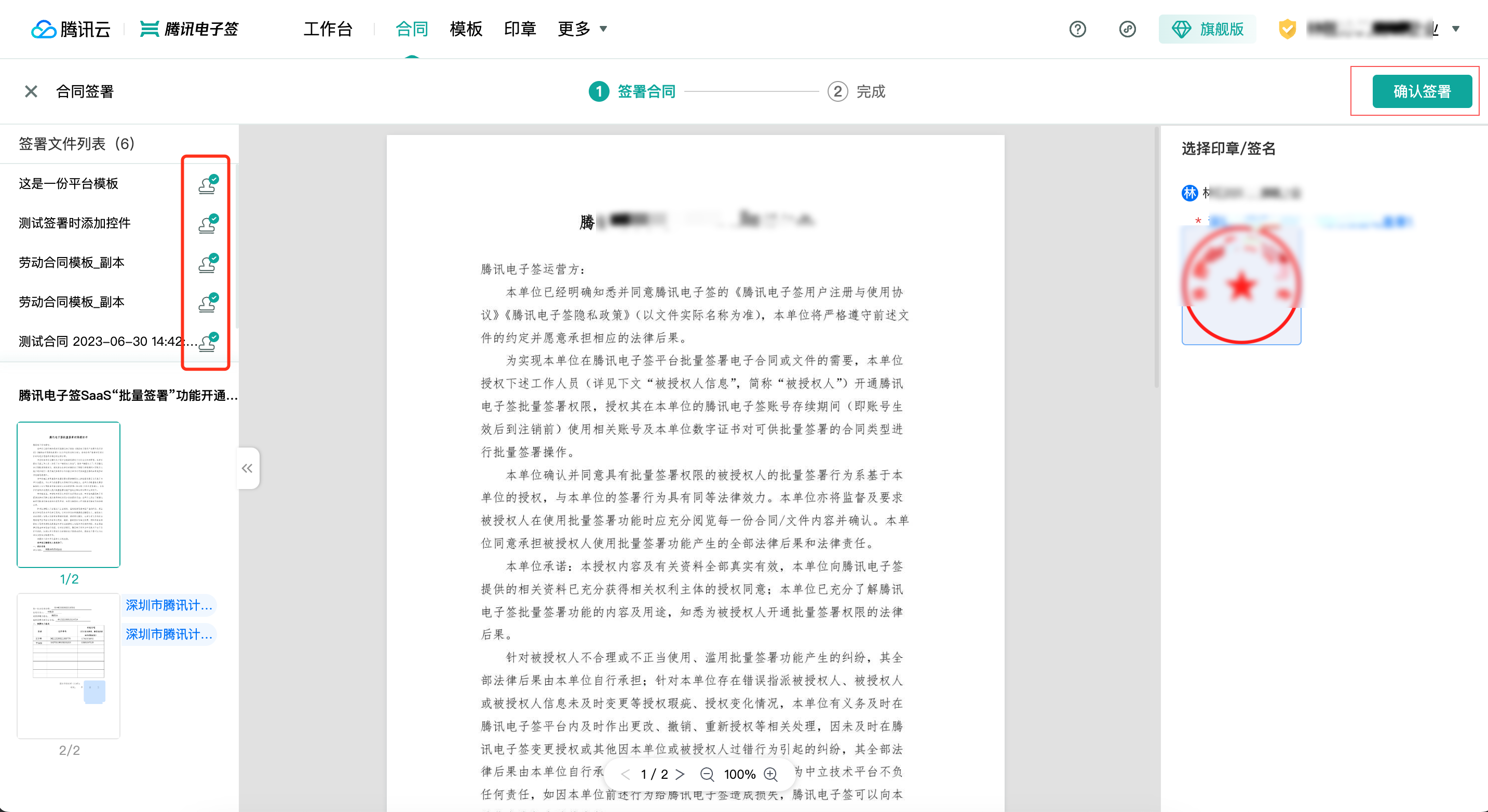
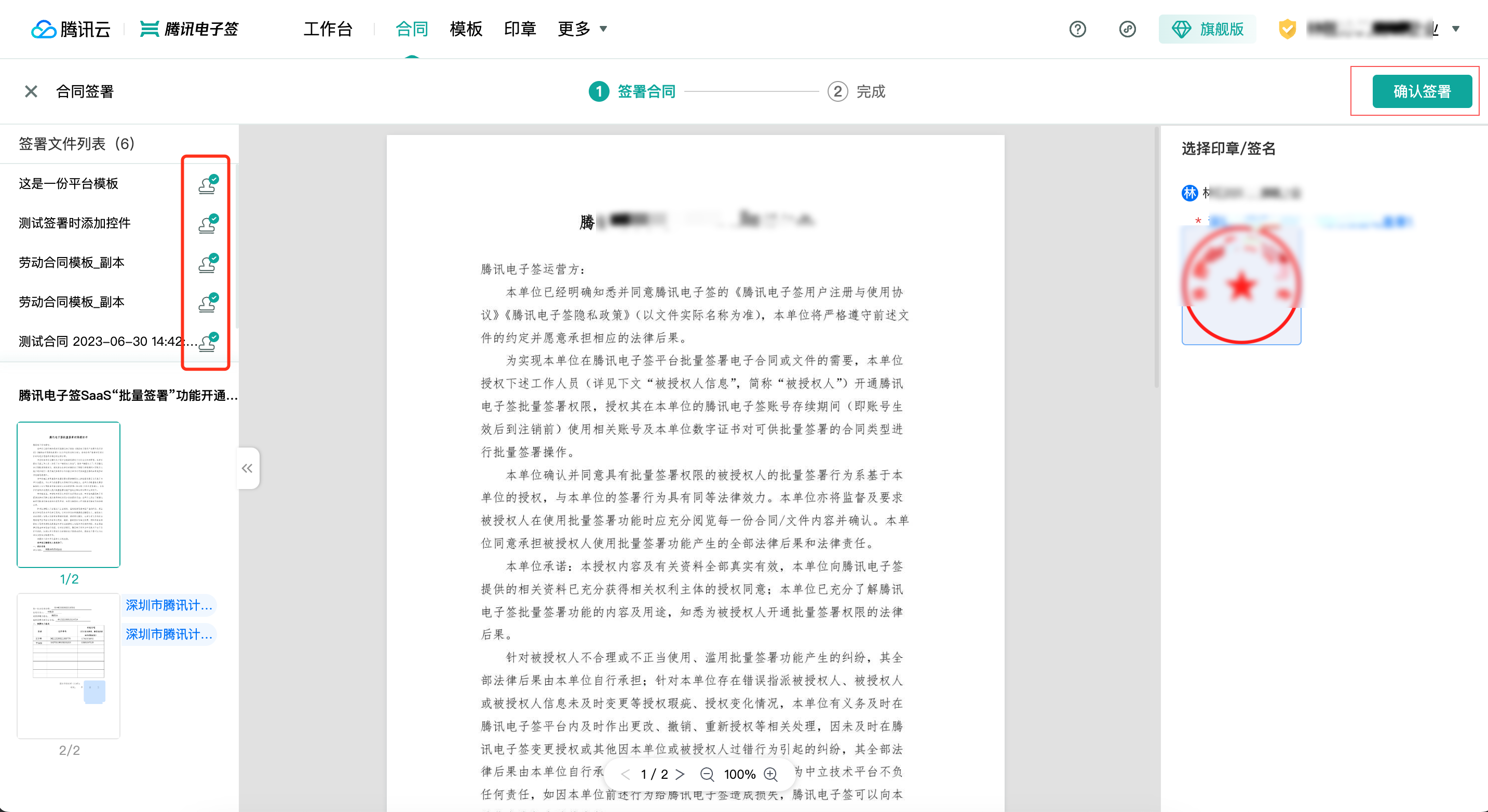
若存在多种认证方式,则需要选择其中一种进行签署。
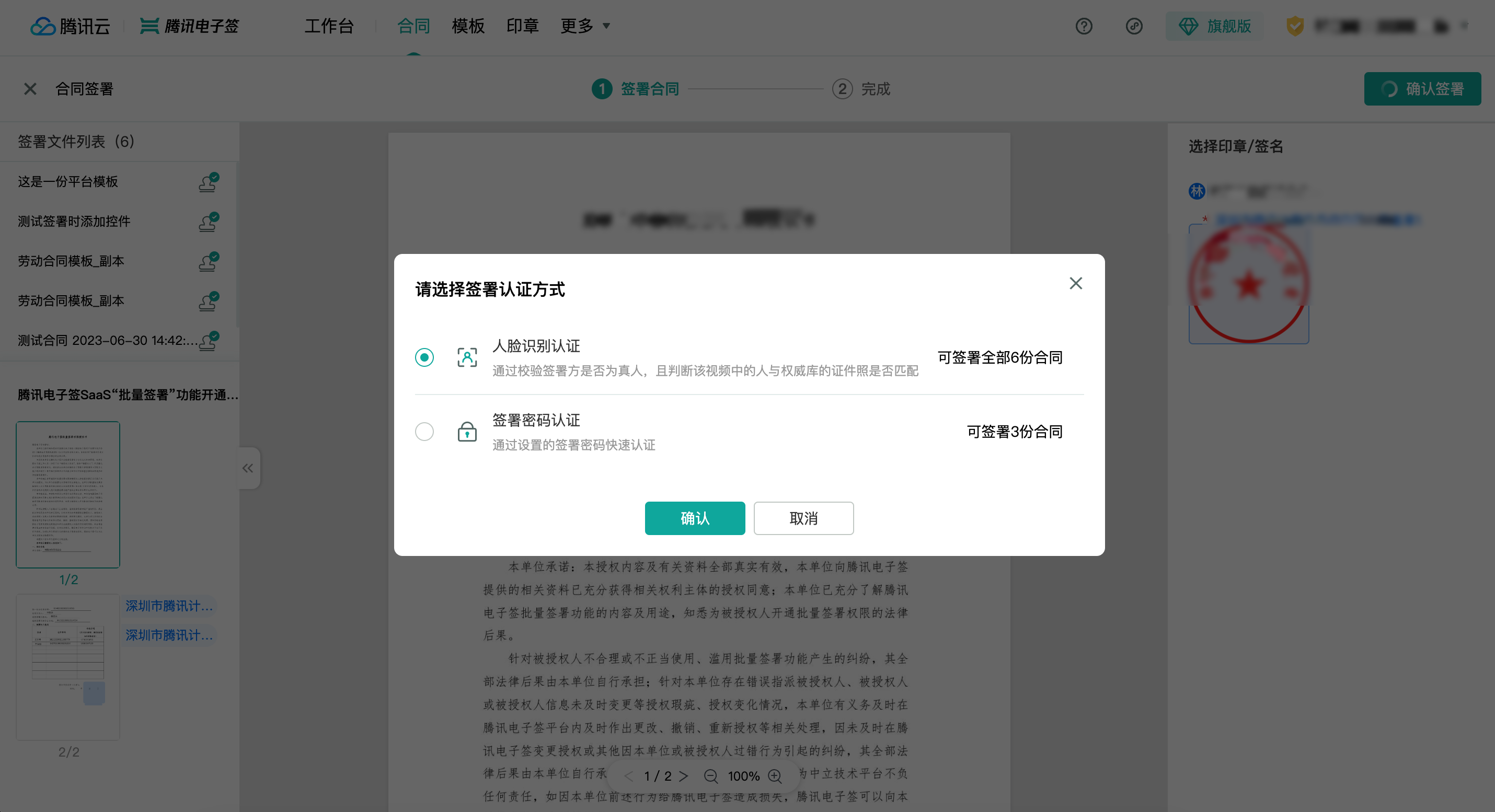
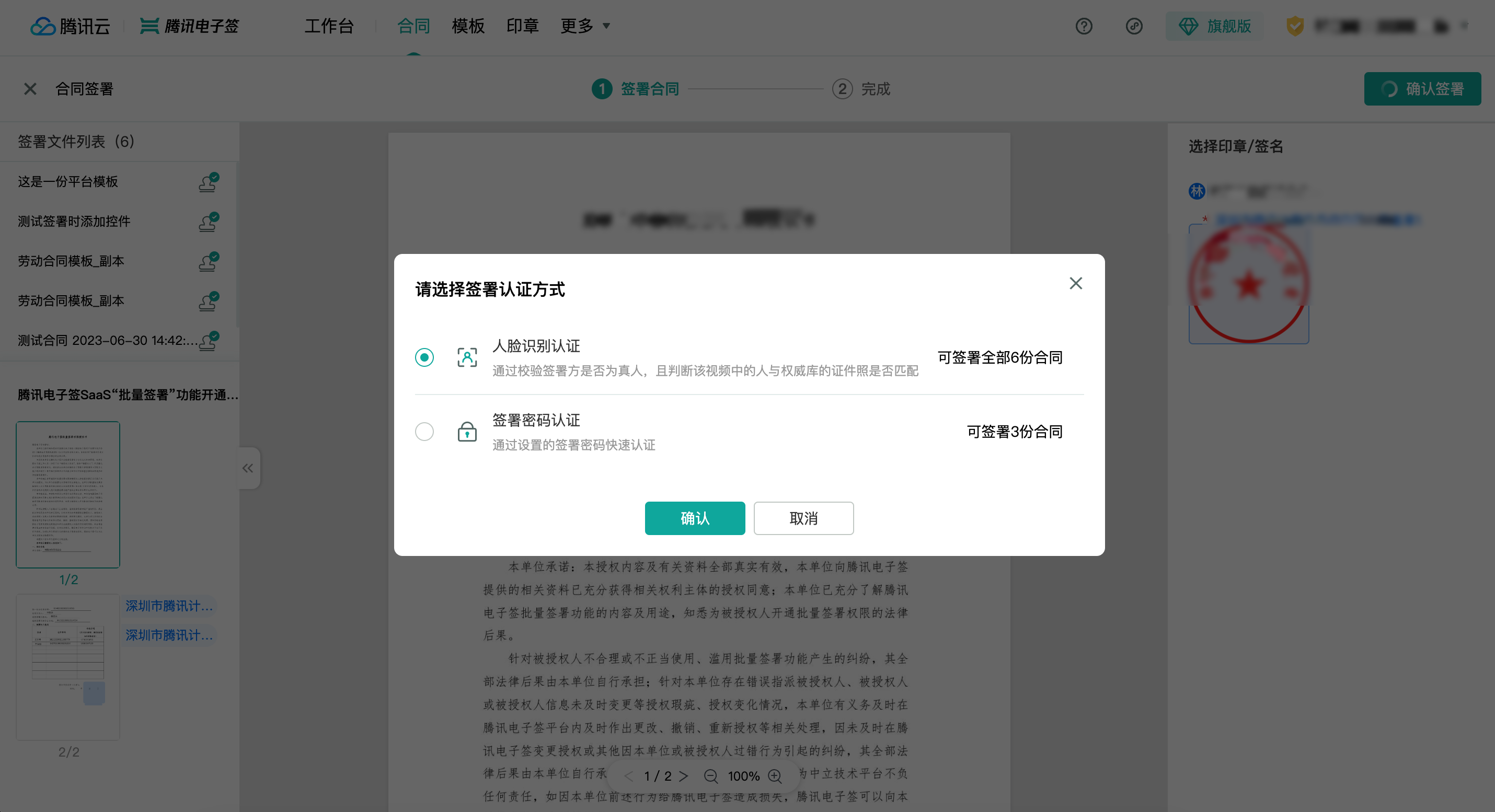
4. 签署成功。
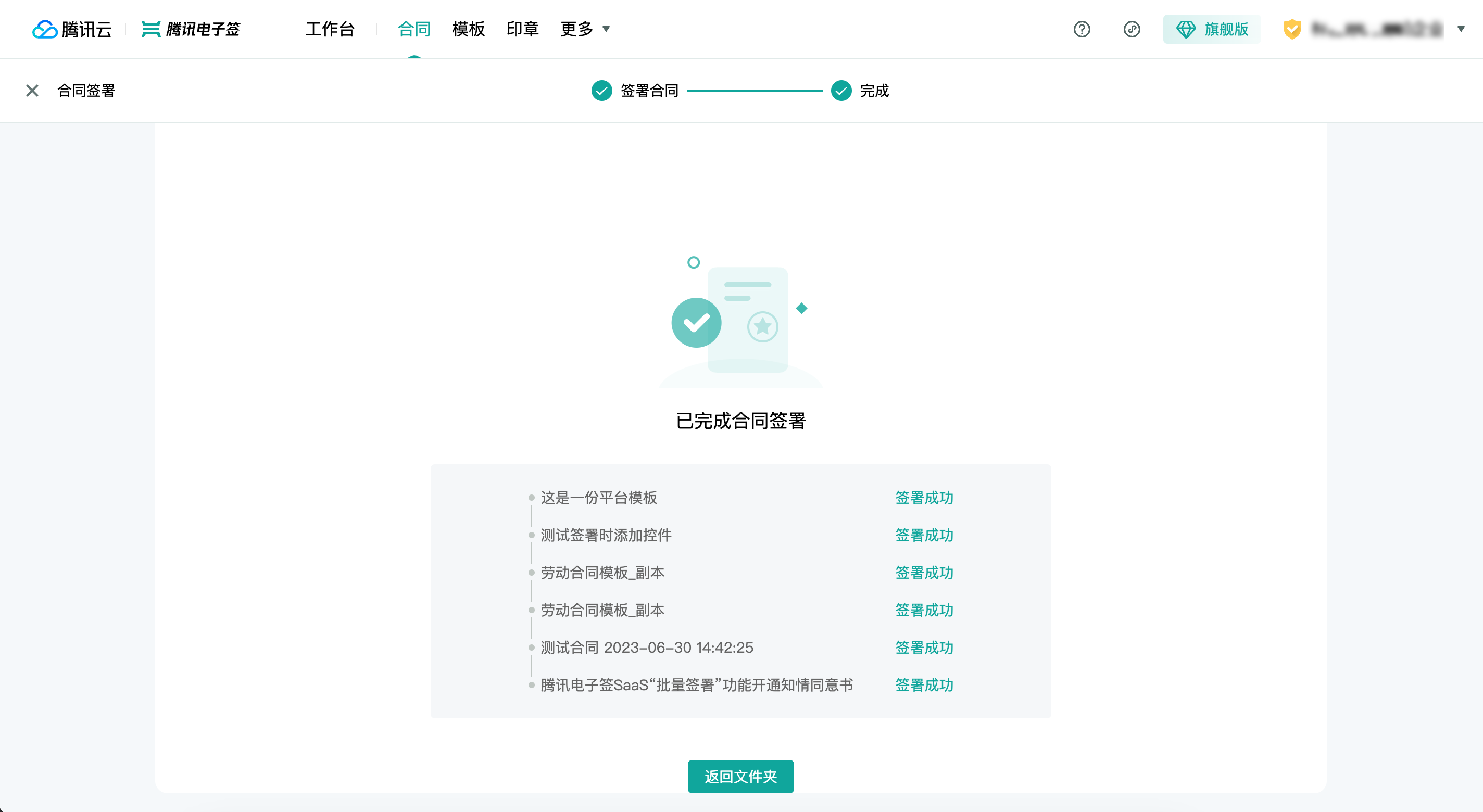
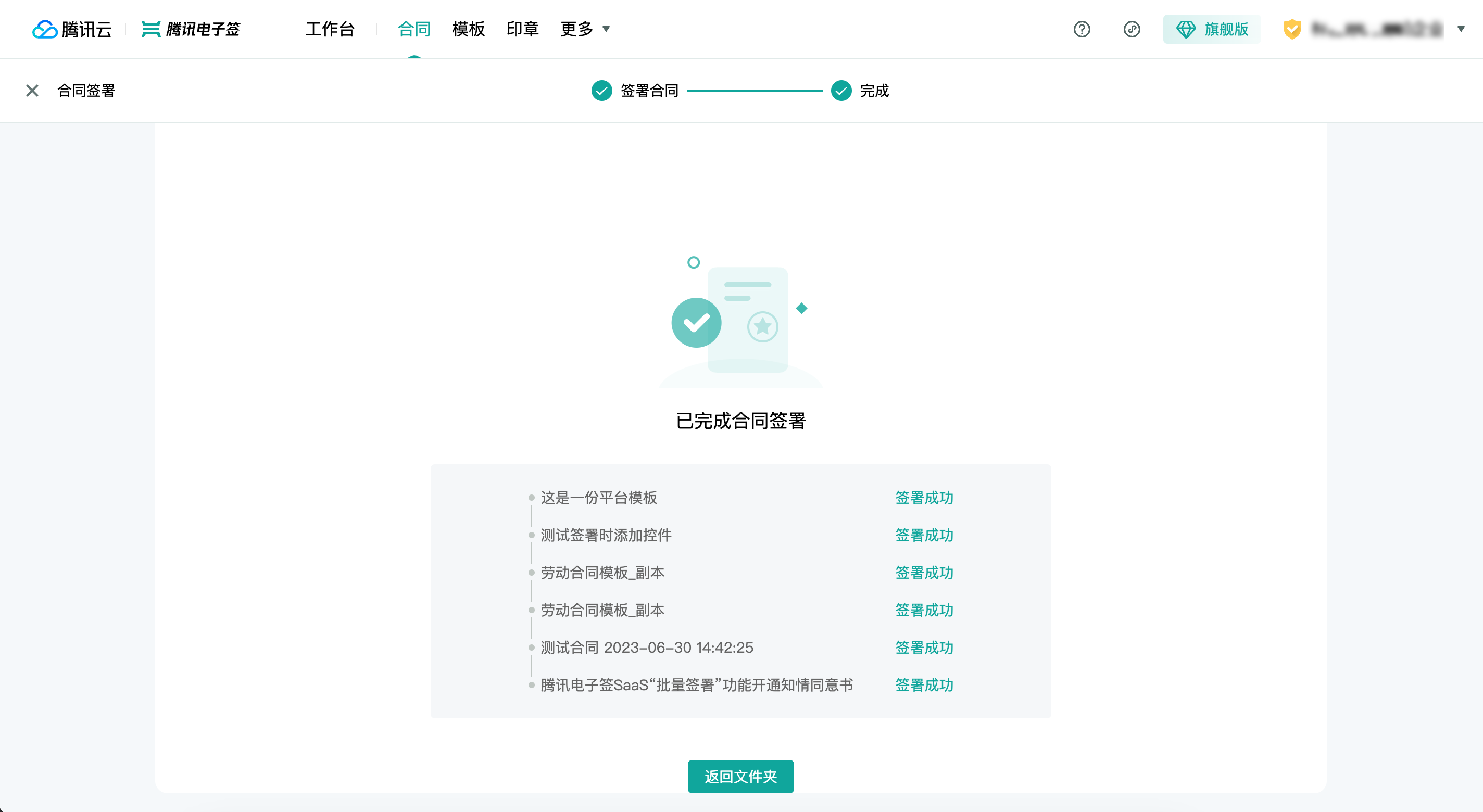
在小程序进行批量签署
1. 登录腾讯电子签小程序,进入文件夹,单击右上角的批量签署,进入选择合同页面。


2. 选择需要批量签署的合同。


3. 根据界面提示,选择合同签署方式。
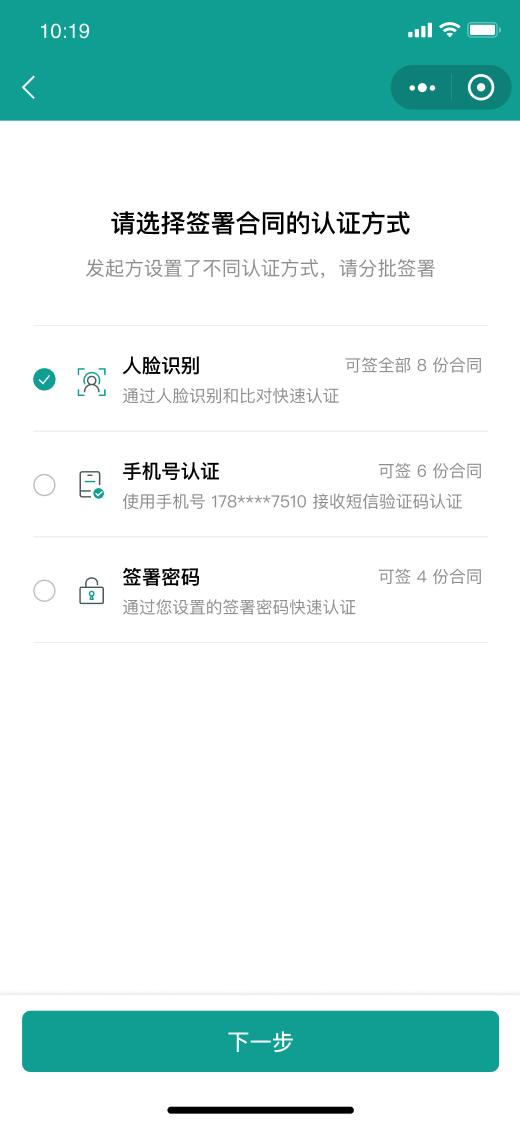
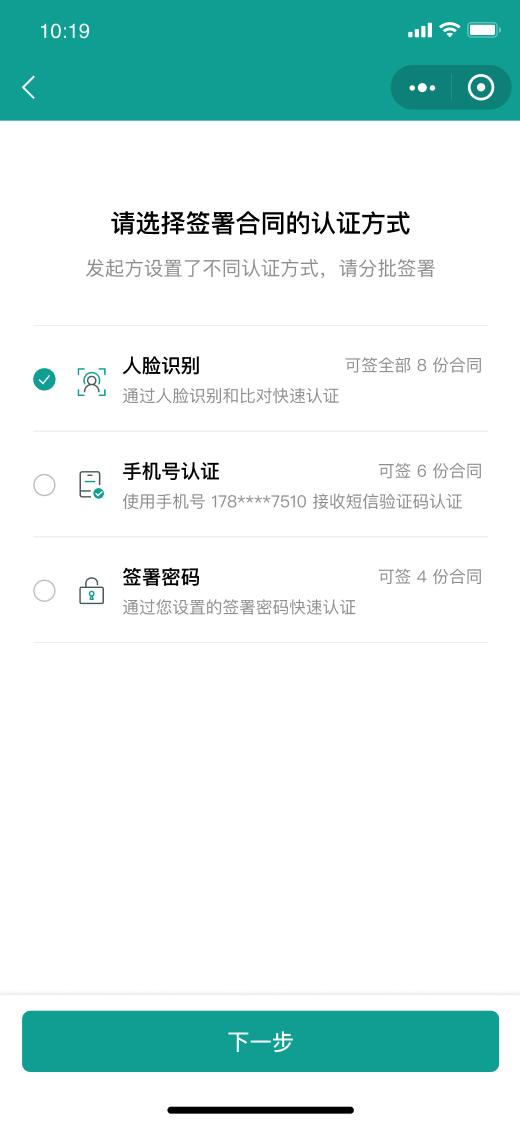
4. 选择批量签署印章并提交。
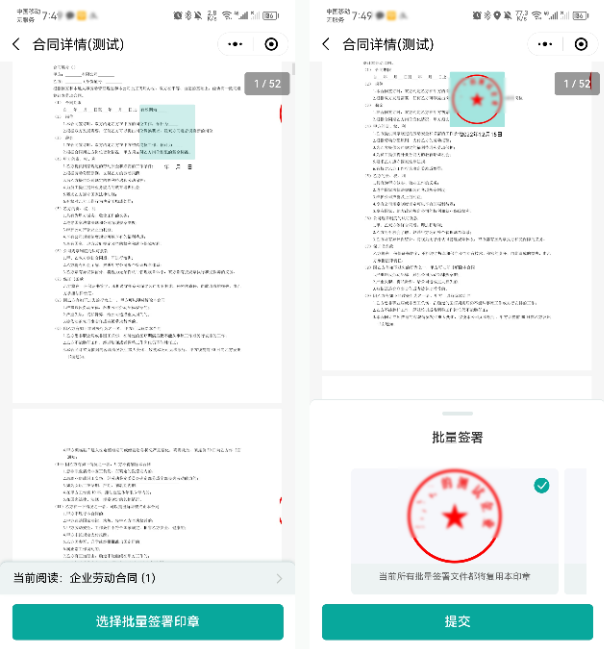
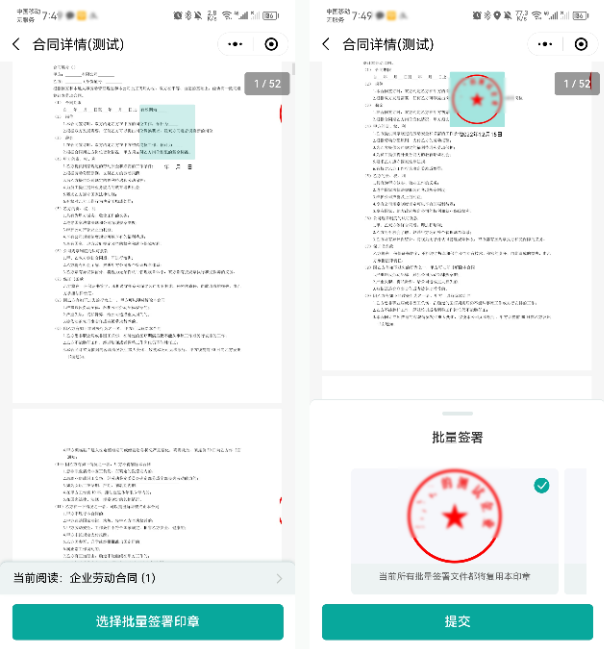
5. 提交后,确认选择的合同内容,单击确认无误并阅读下一份,确认完后进行合同签署认证。
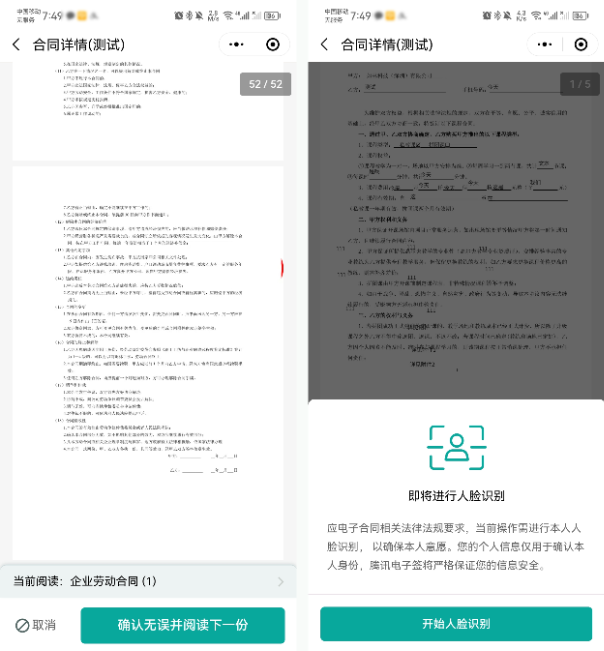
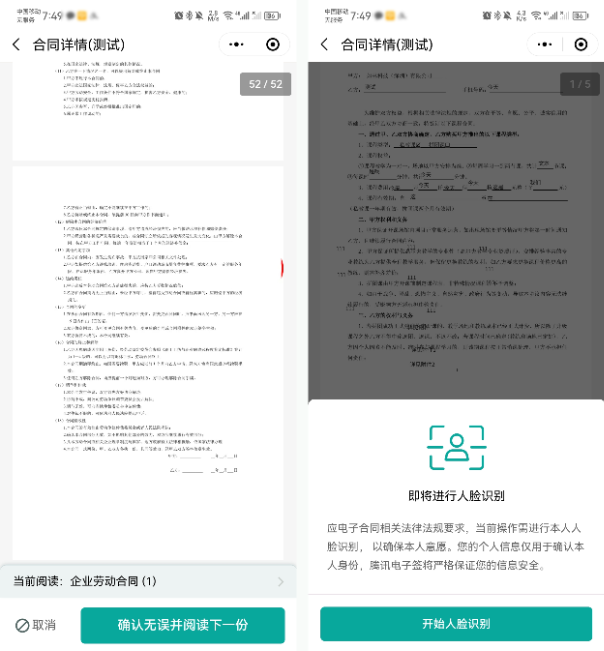
6. 签署完成可返回首页。